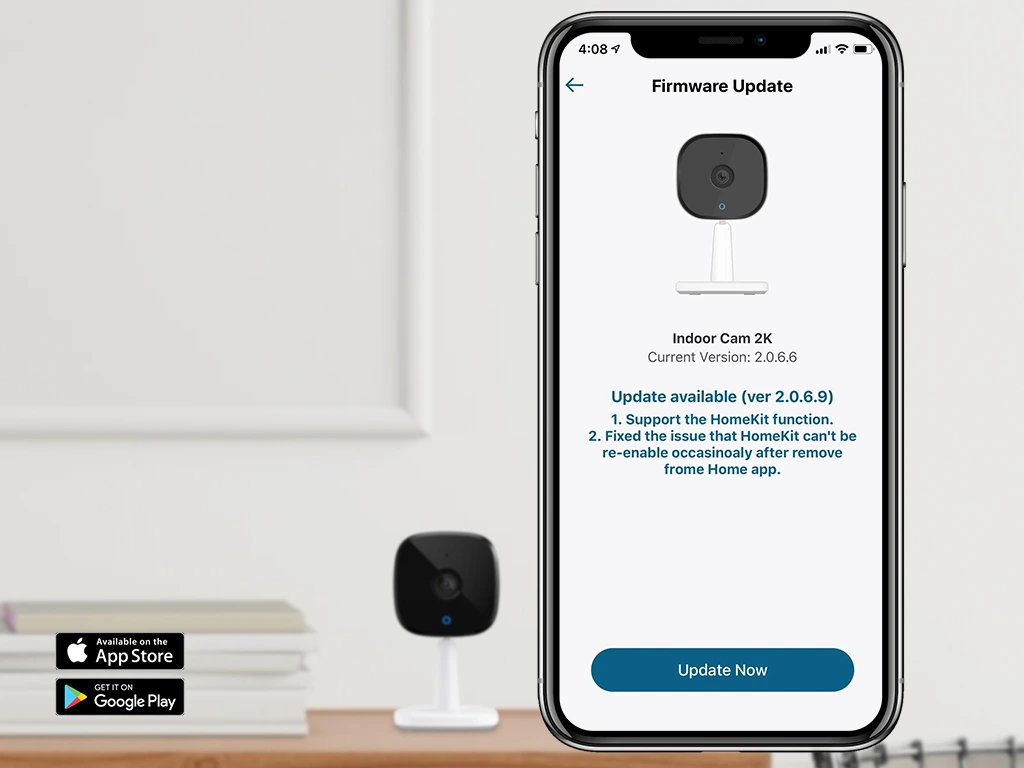Eufy cameras are among the select few monitoring devices that an increasing number of people use. These devices are being used in homes and commercial spaces alike. However, if you wish to ensure that your camera performs the way you want, you will need to ensure that the software stays up to date at all times. The Eufy camera firmware update is mandatory to install as it maintains the security of your data and keeps the functioning of your camera seamless at all times. If you are looking to update the same for the Eufy camera installed at your home, this blog is something you should read.
Why is Eufy camera firmware update important?
Updating your Eufy camera’s firmware version is important as it helps fix bugs, and device issues. New firmware releases bring with them the latest improvements and features to the camera. Once updated, you will feel the difference through renewed performance and latest feature enhancements.
If you don’t update the firmware, your device will be susceptible to hacking attacks as hackers develop new methods to target devices running on older firmware versions. Updating the firmware to the latest version will ensure that your data security is maintained at all times.
Eufy Camera firmware update process
In order to update your Eufy camera firmware, you will need to first check the firmware version.
- You can head to the Eufy App and check the device information under the “About Device” section.
- Tap on the “…” icon and then tap on the Gear icon.
- Here, click on Settings and go to the General tab.
Select About Device and then under the System Version, you will find the current firmware version of your Eufy camera.
How does Eufy firmware update take place?
When your Eufy camera is connected to a WiFi network, it will auto-update the firmware to the latest version. This will usually happen in the wee hours of the day. If the automatic update fails, the camera will retry the update process after another 24 hours. Till then, you can keep using the current firmware version without issues.
The manual Eufy camera firmware update process
You can always manually update the Eufy camera firmware by logging into your device administration menu. You can access the same using the Eufy app.
- Launch the Eufy app on your smartphone/tablet.
- Login to your registered account using the Eufy login credentials.
- Head to the About Device page and click on the Check for firmware update button.
- If there is a firmware update pending, the app will display a notification. Click on the Update button and the firmware version will be updated to the latest automatically.
Once the eufy camera firmware is updated, your camera will start functioning at its best. You will automatically notice the difference in performance and the way the camera responds to commands as it becomes seamless.
If you face any issues with the firmware update process, you can always check the network connectivity and ensure that it remains constant at all times. For more help with the EUfy firmware update process, you can always reach out to the team at our end.