To install SimpliSafe doorbell, first put it on your main door and then follow with the SimpliSafe video doorbell installation. The SimpliSafe doorbell installation is an intelligent addition to your home security system. Some users may have difficulty installing the SimpliSafe doorbell. However, you do not need to be concerned about the complexity because we are here to assist you.
This post will show you how to install SimpliSafe doorbell to supplement your existing security systems at your business. Here are the topics we will cover in this guide:
- Take out the old video doorbell
- SimpliSafe video doorbell installation
- Start the SimpliSafe video doorbell
- SimpliSafe video doorbell installation and configuration
Steps to install SimpliSafe doorbell
In this section, you will find the SimpliSafe doorbell installation steps. To learn how to install SimpliSafe doorbell in the easiest way, please follow the instructions given below:
1. Take down the old doorbell
First and foremost, you must uninstall your previous video doorbell. So, deactivate your doorbell and remove it from the wall. To remove the gadget from the wall, use a screwdriver. You must also disconnect all of the wires. Go to the next step to install SimpliSafe doorbell.
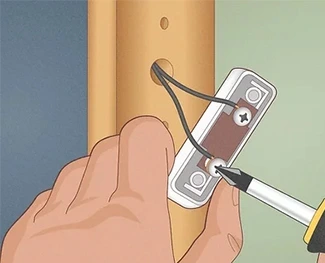
2. SimpliSafe doorbell installation
Mark the screw holes on the wall with a pencil and drill them with a drill machine. If you want to mount the doorbell on wood, use the 1-inch screw that comes with the device to attach it to the wall. After screwing the bracket into place, connect the doorbell wiring to the wiring terminals. After that, move the SimpliSafe video doorbell down the mounting bracket until a clicking sound is heard.
3. Start the SimpliSafe video doorbell
After you have completed the SimpliSafe doorbell installation, turn on the power supply. To test its functionality, press the button. The chime within your home will be activated by the doorbell. If it does not sound the chime, make sure the wiring is correctly connected.
4. Install SimpliSafe doorbell
- Launch the SimpliSafe app on your smartphone and select Add Camera.
- Then, in the app, pick Video Doorbell, and the lights on your cellphone will flash white. It indicates that the item is ready for installation.
- Connect your doorbell to a WiFi network that operates at 2.4 GHz. The SimpliSafe video doorbell only works with WiFi networks that operate at 2.4 GHz.
- If your device is currently linked to a 5 GHz WiFi network, you can change it to a 2.4 GHz network.
- When you press the Get Your Code button, the software will generate a QR code on your phone. Your device will then communicate your WiFi details to the video doorbell.
- Hold your phone or tablet in front of the SimpliSafe video doorbell until the white torch stops flashing. You will get a message confirming your connection.
- Finally, install SimpliSafe doorbell by following the in-app instructions.
- At last, the setup wizard will complete and you will be able to test your doorbell.
Conclusion
This post was all about the SimpliSafe doorbell installation guide. SimpliSafe doorbell is one of the most widely-used smart home products available on the market. You can use this doorbell to see who’s on the other side of the entrance using a remote device. We hope you were able to learn how to install SimpliSafe doorbell without any hassle.
In case you experience more such issues or have any doubts related to this smart video doorbell, make sure you feel free to talk to our support team for more help.

