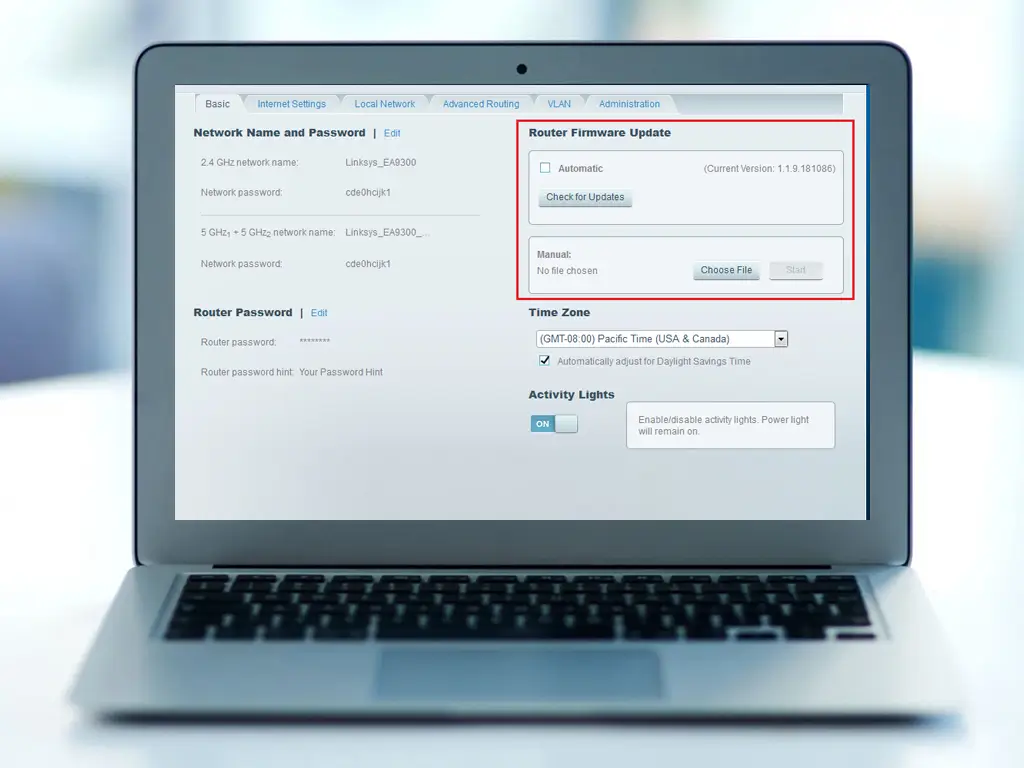Are you noticing your Linksys router isn’t functioning as usual? Don’t worry! The Linksys router firmware update might be just due. The Linksys router is a top-quality networking device that doesn’t require much maintenance, except for the occasional firmware update. Therefore, you must know the proper procedure for updating the firmware of the Linksys router.
Updating the firmware of the router is crucial, as it enhances the router’s performance. Not limited to this, it also eliminates any bugs or glitches within the router. So, you must know how to update Linksys firmware. You can update the firmware by simply logging into the router’s web interface.
To learn the Linksys firmware update steps, you are at the right place. We are here with this post to help users with updating the firmware. With the help of this post, you can learn the firmware upgrade instructions. We will also discuss why updating the firmware is necessary for your device.
Why is Linksys Firmware Update Necessary?
As we discussed earlier, updating the firmware is necessary. But, you must know why it’s so necessary. There are various reasons why you must update the firmware. Some common causes are as follows:
- The firmware update fixes any glitches and malfunctions that were previously experienced.
- By eliminating the issues within the router, you will also be improving the performance of the router.
- Along with this, the firmware update also sometimes introduces some new features that weren’t present previously.
- When the features of the router are upgraded, you might also notice fixes in compatibility issues.
These are some benefits of updating the firmware. We will explain the procedure for updating the firmware ahead.
How to Update Linksys Firmware?
There are two ways you can use it to update the firmware of the router. You can update the firmware by manually uploading the firmware or automatically. You can execute both procedures through the admin panel of the router. The steps for updating the firmware are as follows:
Manual Linksys Router Firmware Update
- Firstly, go to the official website of Linksys and download the firmware file.
- You can find the firmware file in the downloads section and download it.
- Now, open a web browser and log into the Linksys router user interface.
- Hereon, from the home page, go to the Administration section.
- From this section, go to the Firmware Upgrade tab and click Browse.
- After that, you need to select the firmware file you downloaded earlier.
- You need to tap Start Upgrade to begin the firmware upgrade.
- Ensure to not interrupt the firmware update in any way, as it can cause issues.
- Finally, when the firmware update is successful, you must restart it.
Automatic Linksys Firmware Update
- To begin with, log into the router’s web interface using the default login defaults.
- Now, from the web interface, go to the Connectivity section and then to Basic.
- Hereon, from this section, go to the Firmware Update tab.
- You need to tap the Check for Updates option to see any available firmware.
- If you see the Update Now option, you must click on it.
- The firmware update will initiate and you must not interrupt it.
- At last, the router will reboot once the firmware update is successful.
These are the procedures for the Linksys router firmware update both manual and automatic. Once the firmware update is successful, all issues within the device should be gone. Now the router should be working properly. We hope you understand the process properly. If there’s anything else you require assistance with, get in touch with our team right now.