Is your Netgear router not connecting to the internet or you just keep observing your Netgear router disconnecting frequently? Well, if your Netgear router keeps dropping WiFi connection, it means that your router is not functioning properly. Most likely, your router has come across a technical glitch or some other problem done from the user’s end.
There can be so many issues that can make you notice your Netgear router not showing or connecting to the internet. This is what we will go about in this post. In this post, we will discuss the main causes of Netgear router not connecting issues and how you can fix this issue in simple yet easy troubleshooting steps.
So first of all, let’s understand the main reasons why Netgear router keeps dropping WiFi connection.
Common reasons why Netgear router keeps dropping WiFi connection
Here are some of the most potential yet common reasons why you get to see your Netgear router disconnecting every now and again:
- Firmware or software outdated
- Faulty Ethernet cable
- Defective modem
- Router overheating
- Obstructions on your WiFi network
- Netgear router not broadcasting network

How to fix the Netgear router not connecting issue?
This is the section in which you will learn how to fix the Netgear router keeps dropping WiFi connection issues. Make sure you follow these steps with utmost care in order to avoid any further issues with your router. Here are the steps:
1. Reboot Netgear Router
Firstly, reboot your Netgear router by disconnecting it from the power source. Plug out the power adapter from the wall outlet and wait for a few seconds before you plug it back into the wall outlet. Turn On your router and proceed further.
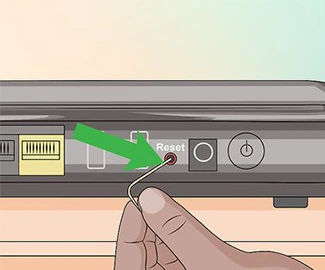
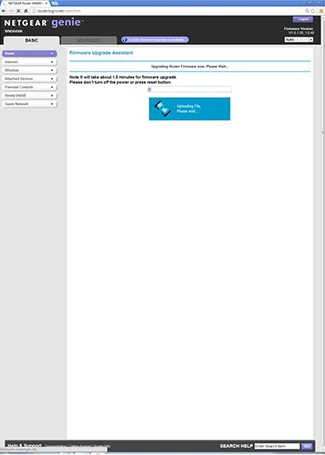
2. Check for updates
Login to the Netgear router using the default web address routerlogin.net. Enter the URL in the web browser and press Enter. You will reach the Netgear router login page. Login to the router using the default login credentials and go to the Advanced page. Check for the latest updates and if the update is available, you must follow the prompts to update your router’s firmware. If you still notice your Netgear router keeps dropping WiFi connection, proceed to the next step.
3. Faulty connection
Make sure the Netgear router is properly connected to your existing modem using the Ethernet cable. Be sure that the Ethernet cable is firmly plugged into the router and the modem. Moreover, ensure that the modem is working properly. If it is not working properly, you must get it replaced by your internet service provider. If you still see your Netgear router disconnecting frequently, go to the next step.
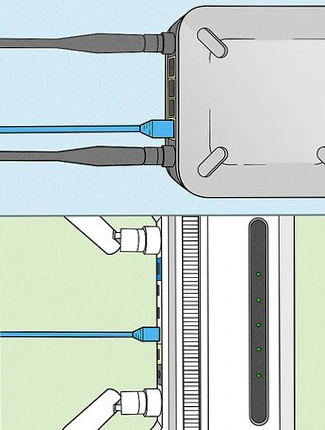

4. Overheating
Please ensure that the router is not surrounded by any of your home appliances. If you have placed your router on a refrigerator or microwave, make sure you relocate it as soon as possible.
5. Reset and reconfigure
If you still see your Netgear router not connecting to the internet or Netgear router keeps dropping WiFi connection, you must reset your device. Press and hold the reset button for 10 seconds to reset your router to the factory default settings. After that, the router will reboot and you can go ahead with the reconfiguration. You can use the default URL routerlogin.net to set up your router once again.

Conclusion
This post was all about the Netgear router not showing.. Most users complain that the Netgear router keeps dropping WiFi connection every now and again. For that, we discussed the troubleshooting steps that will surely help you get rid of the issue. We suggest that you always start the troubleshooting process by rebooting the device as most issues get resolved at that step only.
We hope this post helped you fix the Netgear router not connecting issue without any hassle and that you liked this post. If you still come across any issues or have any doubts, kindly feel free to talk to our support team for more help. Our support team consists of experts who bring years of extensive experience in helping users with their issues.

