Are your Linksys Velop child nodes not connecting? Well, this may be a reason of some glitch or problem on your WiFi system. First of all, when you see your Linksys Velop child nodes not working, make sure you do not get into panic mode. Be sure that there are some troubleshooting tips that wil surely help you get rid of this issue.
Linksys Velop is a popular mesh WiFi system that enables you to experience seamless yet uninterrupted network connectivity. Getting to obsevre your Linksys Velop child nodes not connecting can be frustrating, especially when you are dependent on your WiFi network for all your work and entertainment.
There can be several reasons why you get to notice your Linksys Velop child nodes not working or connecting to the parent node. Most likely, it could be due to the firmware issues or interference from other wireless devices. Well, we will discuss all those reasons and steps to fix this issue in this post.
Why are Linksys Velop child nodes not connecting?
There are several reasons behind the Linksys Velop child nodes not working issue. Kindly refer to the reasons listed below:
- Incorrect or wrong placement
- Outdated or corrupted firmware
- Network interference by other wireless devices
- Linksys Velop in bridge mode
- Congestion on your wireless network
- Hardware issues
- Linksys Velop child nodes not reset
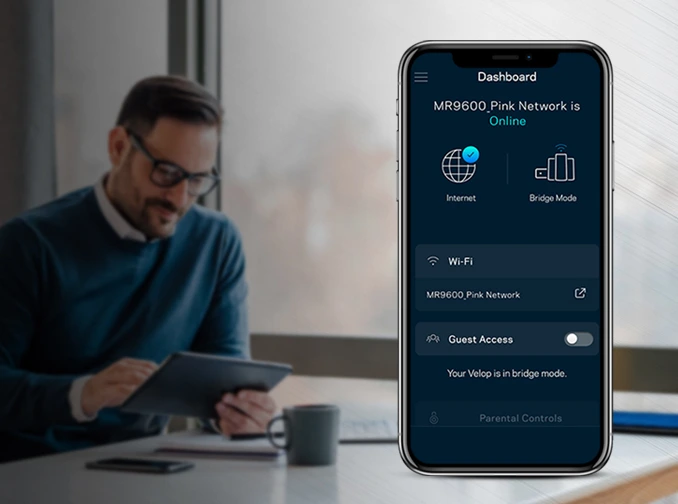
Easy steps to fix the Linksys Velop child nodes not connecting issue
Here are the steps to fix this issue in no time. Please follow the steps very carefully in order to avoid any problems:
1. Check the placement
First of all, make sure the child nodes are well within the range of the Linksys parent node. They should be getting a strong signal or else you might observe your Linksys Velop child nodes not working.
2. Reset your child nodes
If Linksys Velop child nodes not reset, then follow this step carefully. To reset child nodes, you need to press and hold the reset button on the back of the device for 10 seconds. After that release the button.
3. Reboot all child nodes
If you still observe your Linksys Velop child nodes not connecting, make sure you reboot the device. Unplug the power cable and wait for a few seconds before you plug it back into the power outlet.
4. Update the firmware
It is important that you ensure your Linksys Velop firmware is updated on time. Open the Velop app and go to Settings. Go to the Velop firmware update page and follow the in-app prompts to update the firmware of your router.
5. Turn Off bridge mode
You may see your Linksys Velop child nodes not working if the Velop WiFi system is put in bridge mode. Kindly disable the bridge mode on your Linksys Velop WiFi system.
6. Remove interferences
If the Velop child nodes are surrounded by other wireless devices, kindly remove them. These wireless devices interfere with the Velop router’s network.
Finally, the issue will be resolved and your child nodes will connect to the Linksys Velop parent node.
Bottom Line
This post was all about the Linksys Velop child nodes not connecting issue. We hope that this post allowed you to get rid of the issue and connect all the Velop child nodes to the Velop parent node once again.
If you still come across any issues or have any queries related to the Linksys Velop, kindly feel free to get in touch with our support team for more help.

